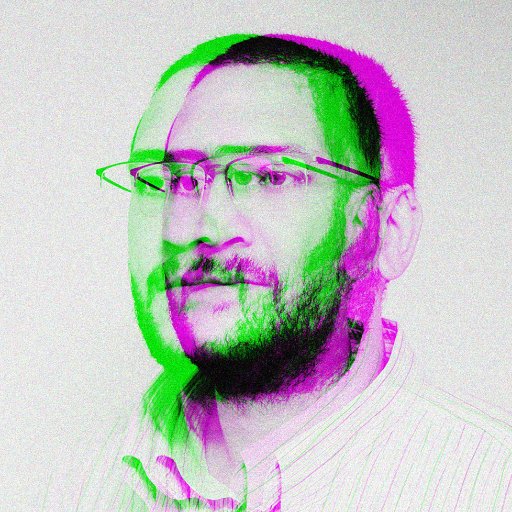In this article, we explore simple solutions to resolve issues with the Amazon Music app that may be hindering your music streaming experience.
Troubleshooting Amazon Music App Issues
Having issues with the Amazon Music app? Here are some quick fixes to try:
1. Check your internet connection. Make sure you have a strong Wi-Fi or data connection.
2. Clear the cache. Go to Settings > Apps > Amazon Music > Storage > Clear Cache.
3. Update the app. Make sure you have the latest version of the Amazon Music app.
4. Force stop the app. Go to Settings > Apps > Amazon Music > Force Stop.
5. Restart your device. Sometimes a quick restart can fix the issue.
6. Check for any error messages. If you see an error message, try searching for a specific solution online or on the Amazon Music blog.
7. Try streaming from a different device or web browser.
8. If all else fails, contact Amazon Music support for additional assistance.
Steps to Take When Amazon Music Stops Working
- Check for updates
- Open the Amazon Music app
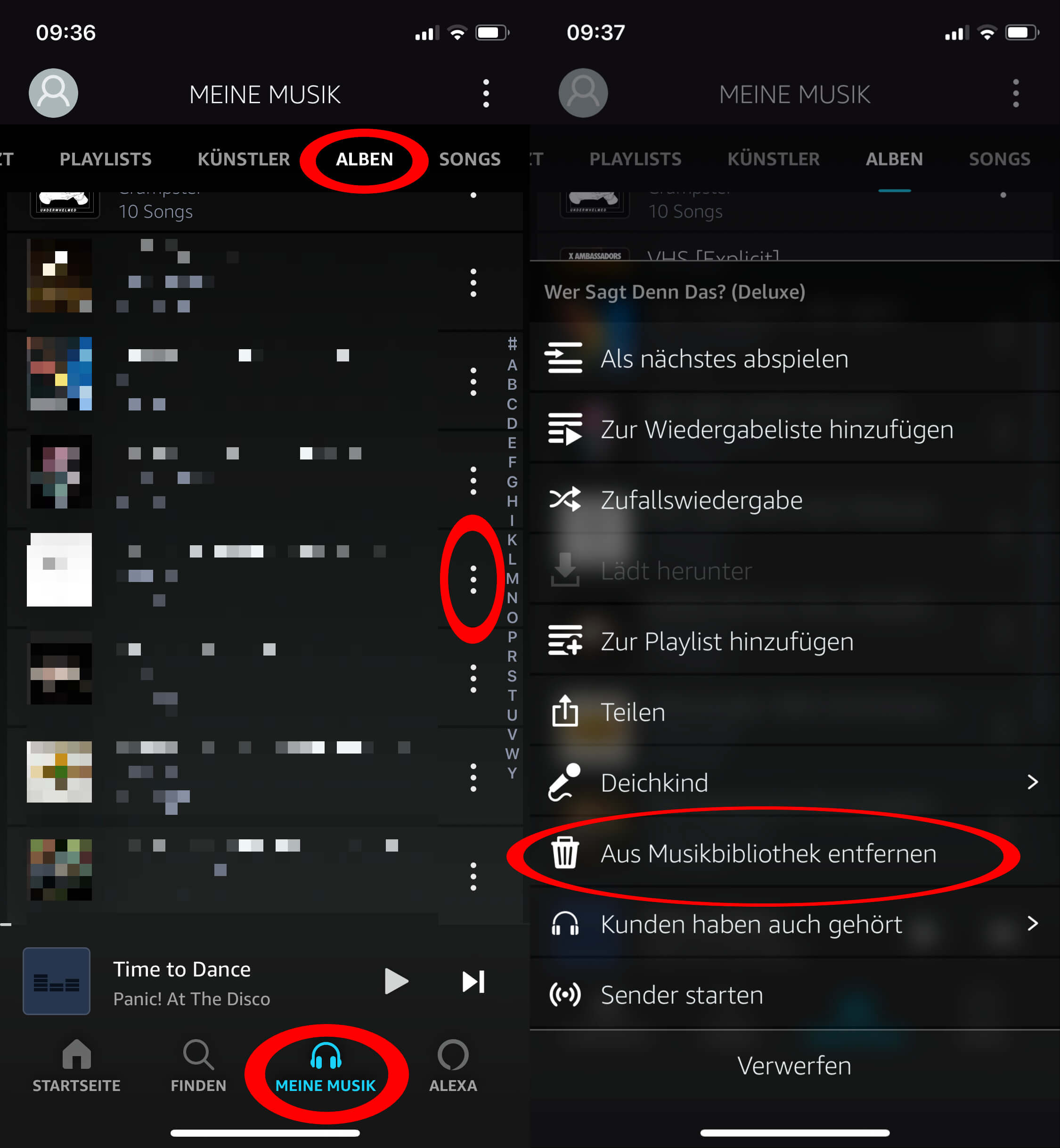
- Click on the three horizontal lines in the upper left-hand corner
- Select “Settings”
- Scroll down and click on “Check for Updates”
- Clear cache and data
- Go to “Settings” on your device
- Select “Apps & notifications”
- Scroll down and select “Amazon Music”
- Tap on “Storage & cache”
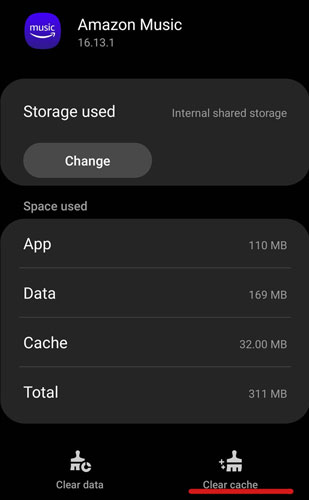
- Select “Clear cache” and “Clear storage”
- Restart your device
- Press and hold the power button on your device
- Select “Restart” or “Reboot”

- Uninstall and reinstall the app
- Go to “Settings” on your device
- Select “Apps & notifications”
- Scroll down and select “Amazon Music”
- Select “Uninstall”
- Go to the app store on your device and download the Amazon Music app again
- Check your network connection
- Make sure you’re connected to the internet
- Try connecting to a different network or resetting your router
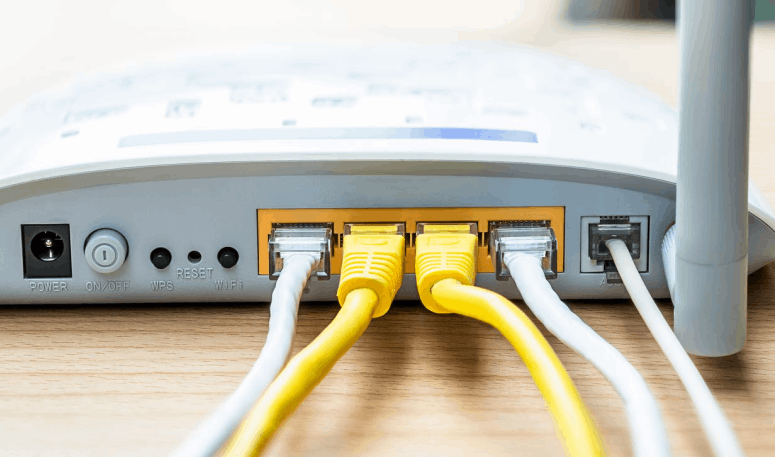
- Contact Amazon customer support
- If none of the above steps work, contact Amazon customer support for further assistance
Common Reasons for Amazon Music Not Working
Common reasons for Amazon Music not working include issues with the internet or data connection, app errors, outdated app versions, cache problems, and server errors. Additionally, problems may arise due to the user’s location and the type of device being used. To fix these issues, try clearing the cache of the Amazon Music app, updating the app to the latest version, checking internet and data connections, or restarting the device. Other tricks to try include switching to Wi-Fi from cellular data, checking for multimedia content restrictions, or signing out and signing back in to the app. If these quick fixes do not solve the issue, consult Amazon’s support site or blog for further troubleshooting tips.
Resolving Amazon Music Issues on Android and iOS Devices
| Issue | Quick Fix |
|---|---|
| Amazon Music app won’t open on Android | Clear the app cache and data in the device settings, then restart the app. |
| Amazon Music app won’t play songs on Android | Check that the app is updated to the latest version and that the device is connected to the internet. If the issue persists, try restarting the device. |
| Amazon Music app won’t download songs on Android | Ensure that the device has enough storage space and that the app is updated to the latest version. Try clearing the app cache and data in the device settings, then restart the app. |
| Amazon Music app won’t open on iOS | Force close the app and reopen it. If the issue persists, try updating the app to the latest version or restarting the device. |
| Amazon Music app won’t play songs on iOS | Check that the device is connected to the internet and that the app is updated to the latest version. If the issue persists, try restarting the device. |
| Amazon Music app won’t download songs on iOS | Ensure that the device has enough storage space and that the app is updated to the latest version. Try force closing the app and reopening it, or restarting the device. |