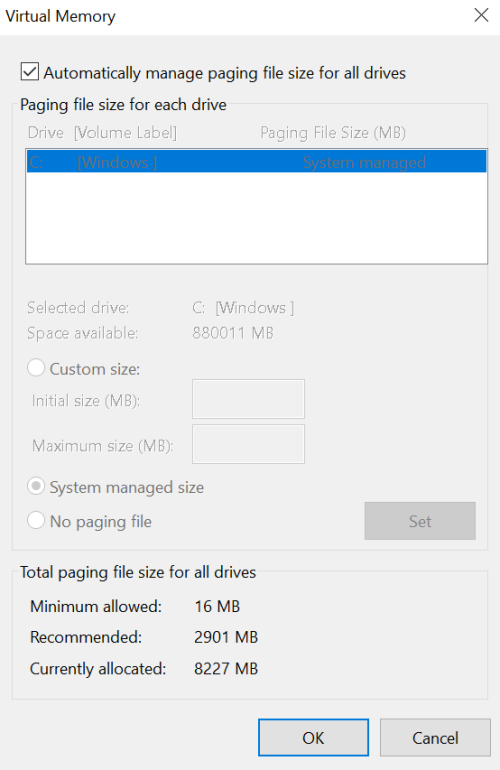Are you facing troubles with your Dell Latitude D630 battery not being recognized? Here are some troubleshooting solutions to resolve the issue.
Troubleshooting Dell Latitude D630 Battery Issues
If your Dell Latitude D630 laptop battery is not being recognized, there are a few troubleshooting steps you can take. First, check the battery listing in Device Manager to ensure there are no hardware changes or driver issues. If the battery is not listed, try unplugging the AC adapter and plugging it back in. You can also try removing the battery and AC adapter, holding down the power button for 30 seconds, and then reconnecting everything. If the problem persists, try uninstalling and reinstalling the ACPI battery driver. If none of these steps work, it may be time to replace the battery. Keep in mind that Lithium Ion batteries have a limited lifespan, and their duration varies depending on usage. Additionally, consider checking the laptop’s BIOS to ensure the AC adapter type is correct.
Methods to Resolve Battery Not Detected Issue
- Save all work and close all programs
- Click on Start and select Restart
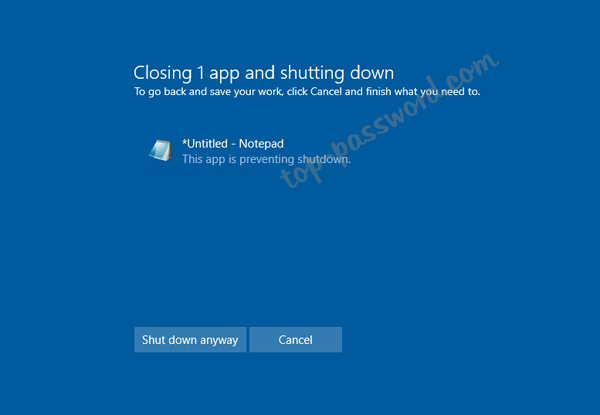
Method 2: Update BIOS
- Go to Dell’s website and download the latest BIOS update for your Dell Latitude D630
- Save the file to your computer and double click on it to start the installation process
- Follow the on-screen instructions to complete the installation
Method 3: Uninstall and Reinstall Microsoft ACPI-Compliant Control Method Battery
- Click on Start and type in Device Manager
- Expand the Batteries category
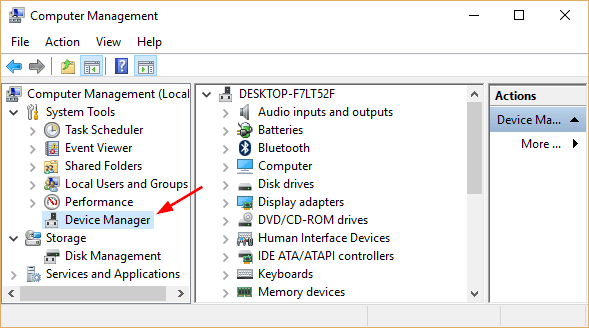
- Right-click on Microsoft ACPI-Compliant Control Method Battery and select Uninstall
- Restart the computer and the driver will automatically be reinstalled
Method 4: Check Battery Connection
- Shut down the computer
- Remove the battery and clean the battery contacts with a soft cloth

- Reinsert the battery
- Restart the computer
Method 5: Replace the Battery
- Order a new battery that is compatible with your Dell Latitude D630
- Remove the old battery

- Insert the new battery
- Restart the computer
Tips to Maximize Battery Life on Dell Latitude D630
1. Adjust your power settings by clicking on the battery icon in the taskbar and selecting “power options.”
2. Unplug unnecessary devices and accessories.
3. Close unnecessary programs and applications to reduce system load.
4. Lower the screen brightness and turn off keyboard backlight when not needed.
5. Upgrade the battery driver and perform a system search for updates.
6. Replace the battery if it’s at the end of its lifecycle.
7. Check the adapter type and ensure it’s compatible.
8. Keep the battery bay clean and free of debris.
9. Avoid extreme temperatures and charging the battery to 100% frequently.
By following these steps, you can maximize your Dell Latitude D630’s battery life and avoid common laptop battery issues.
Recommended Articles and Videos for Dell Latitude D630 Battery Concerns
| Article/Video | Description |
|---|---|
| Dell Support Article: Dell Latitude D630 Battery Not Recognized or Charging | This article provides solutions for when your Dell Latitude D630 battery is not recognized or charging. |
| Tech Tips: Dell Latitude D630 Battery Not Charging Fix | This video offers a step-by-step guide on how to fix a Dell Latitude D630 battery that is not charging. |
| LaptopMag: How to Calibrate Your Laptop Battery | This article explains how to calibrate your laptop battery, which could help resolve battery issues with your Dell Latitude D630. |
| Dell Community Forum: Dell Latitude D630 Battery Problem | This forum thread discusses a battery problem with the Dell Latitude D630 and offers potential solutions based on personal experiences. |
| iFixit: Dell Latitude D630 Battery Replacement | If your Dell Latitude D630 battery is beyond repair, this guide provides step-by-step instructions on how to replace it. |