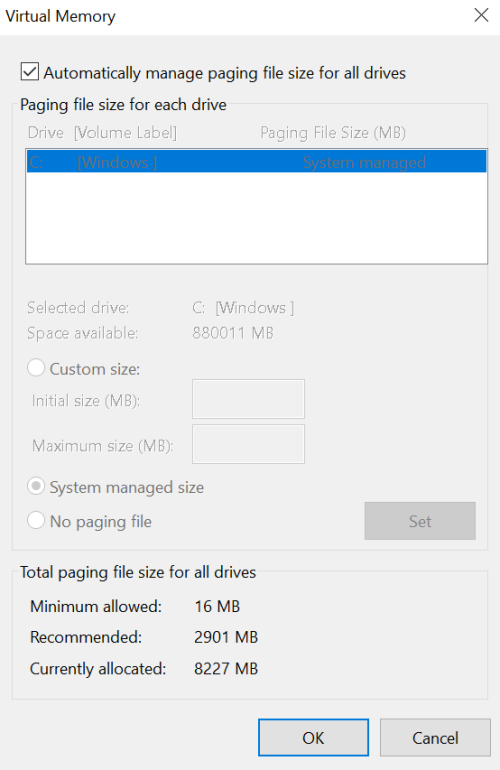Have you ever found yourself wondering why your Facebook Messenger messages aren’t being delivered to their intended recipients? In this article, we’ll explore the common reasons why this may be happening and what you can do to fix it.
Common Reasons Why Facebook Messages Fail to Deliver
Common reasons why Facebook messages fail to deliver include poor internet connection, recipient blocking the sender, sender being blocked by Facebook, message being marked as spam, and outdated versions of the Messenger app or browser. Check your internet connection and make sure it’s stable before sending messages. Ensure that the recipient has not blocked you and vice versa. If the message is marked as spam, it won’t be delivered. Update your Messenger app or browser to the latest version to avoid compatibility issues. If you’re using an outdated device or operating system, it may not support the latest Messenger functions. Turn off battery saver mode as it may interfere with Messenger’s background functions. Check your message statuses to see if they have been sent, delivered, or read. If you see a blue circle instead of a check mark, the message is still being sent. If you’re still experiencing issues, contact Facebook support for help.
Understanding the Difference Between Sent and Delivered Messages
Understanding the difference between sent and delivered messages is crucial in troubleshooting Facebook Messenger issues. When you send a message on FB Messenger, it will first show a check mark, indicating that it has been sent. However, this does not mean that the recipient has received it. If the message has been delivered, you will see a “delivered” status with a check mark inside a blue circle.
If the recipient has read receipts turned on, you will also see a “seen” status with a profile picture next to it. If the message is not delivered, it could be due to poor internet connection, the recipient’s phone being off or in battery saver mode, or the recipient blocking you.
To troubleshoot the issue, try turning off your VPN, syncing your phone’s time and date, or checking if the FB Messenger app has the necessary permissions. If you’re still having issues, try contacting FB Messenger support. Remember, just because a message says “sent” does not mean it has been delivered or received.
Possible Causes of Messenger Message Delivery Failure
- Internet connection: Poor or unstable internet connection can cause message delivery failure in Facebook Messenger.
- Server issues: Technical issues with Facebook Messenger servers can cause message delivery failure.

- Recipient’s settings: If the recipient has blocked you on Messenger or has disabled message notifications, your messages will not be delivered.
- Recipient’s device: If the recipient’s device is off or out of network coverage, your messages will not be delivered.
- Message content: Messages with inappropriate content or suspicious links can trigger Facebook’s spam filters and cause message delivery failure.
- Account issues: Issues with your Facebook account, such as being flagged for suspicious activity, can cause message delivery failure.
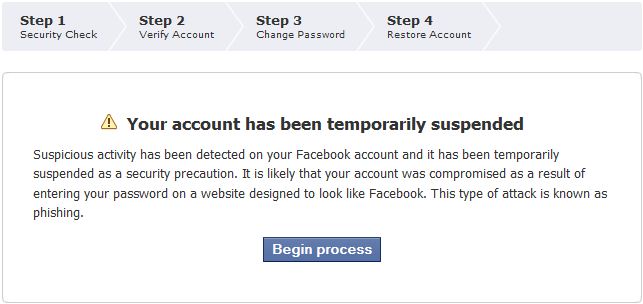
- App version: Using an outdated version of Messenger can cause message delivery failure.
import requests
def check_message_delivery(message):
url = 'https://graph.facebook.com/v10.0/me/messages'
params = {
'access_token': 'YOUR_ACCESS_TOKEN'
}
data = {
'recipient': {
'id': 'RECIPIENT_ID'
},
'message': {
'text': message
}
}
response = requests.post(url, params=params, json=data)
if response.status_code == 200:
print('Message delivered successfully.')
else:
print('Message failed to deliver.')
Note that you would need to replace ‘YOUR_ACCESS_TOKEN’ with your own Facebook developer access token, and ‘RECIPIENT_ID’ with the ID of the recipient you are trying to send the message to.
This code snippet essentially sends a test message to the specified recipient using the Facebook Graph API and checks the response status code to determine if the message was delivered successfully or not. However, this is just one potential solution and may not necessarily diagnose all issues related to message delivery on messenger.
How to Troubleshoot Facebook Message Delivery Issues on iPhone
If you’re having trouble with Facebook Messenger message delivery on your iPhone, there are a few things you can try to troubleshoot the issue.
First, make sure your iPhone is connected to the internet. If it’s not, messages won’t be sent or received.
Next, check the recipient’s profile to see if they’ve turned off message notifications. If they have, they won’t receive your message until they turn notifications back on.
If the message shows as “sent but not delivered,” try turning off Wi-Fi and sending the message using your cellular data connection, or vice versa.
You can also try force-closing the Messenger app, clearing its cache, and restarting your iPhone.
Finally, if none of these steps work, you may want to try deleting and reinstalling the Messenger app.
Remember that Facebook Messenger message statuses can be confusing, and just because a message says “sent” doesn’t mean it was received or read. However, if your messages consistently aren’t sending or showing as delivered, these troubleshooting steps should help.
Bonus Tips for Fixing Facebook Message Delivery Problems
| Bonus Tips for Fixing Facebook Message Delivery Problems |
|---|
| 1. Check Your Internet Connection |
| 2. Clear Your Browser’s Cache and Cookies |
| 3. Update Your Browser |
| 4. Disable Browser Extensions |
| 5. Use the Latest Version of Facebook Messenger |
| 6. Check Your Facebook Account Settings |
| 7. Try Using a Different Device or Browser |
| 8. Disable Ad Blockers |
| 9. Contact Facebook Support |