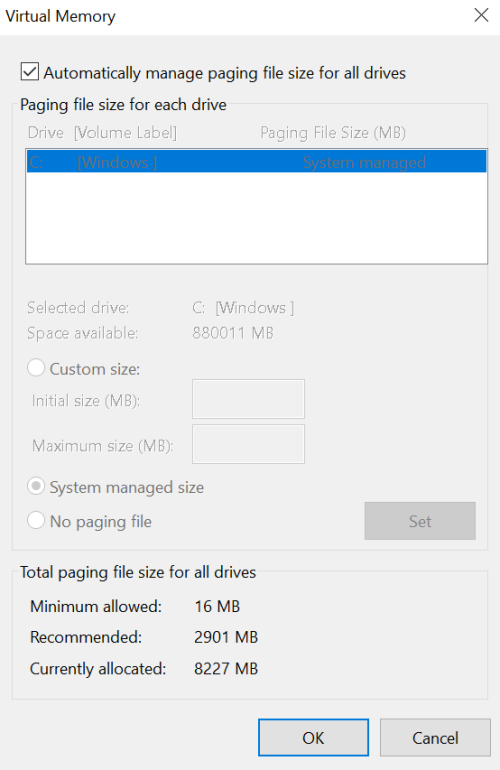Getting repeated phone calls from scammers pretending to be Microsoft can be frustrating and concerning. Here are some tips on how to protect yourself from falling victim to their schemes.
Understanding Tech Support Scams
If you keep receiving phone calls from someone claiming to be from Microsoft and offering technical support, you may be targeted by a tech support scam. These scammers often use fear tactics to convince you that your computer has a virus or other issue that needs immediate attention.
Do not provide any personal information or access to your computer to these callers, as they may install malware or ransomware on your system. Microsoft does not make unsolicited phone calls to provide technical support, so any such call is likely a scam.
If you receive a call from someone claiming to be from Microsoft, hang up immediately and do not engage with the caller. Make sure to block the number to prevent further calls.
It is important to keep your computer updated with the latest patches and security updates from Microsoft. Use reputable antivirus software like Microsoft Defender Antivirus and be cautious of pop-up ads and emails that may contain malware.
Remember to never give out your password or any personal information over the phone. If you are unsure about a call or email, contact Microsoft directly through their official channels to verify the legitimacy of the communication.
By staying informed and vigilant, you can protect yourself from falling victim to tech support scams and keep your personal information and computer safe from harm.
Protection Strategies Against Scams
-
Do not provide personal information
- Avoid giving out any personal or financial information over the phone, especially if you did not initiate the call.
-
Verify the caller’s identity
- Ask for the caller’s name, company, and phone number. Verify this information independently before providing any information.
-
Hang up and report the call
- If you suspect a scam, hang up immediately and report the call to the appropriate authorities, such as the Federal Trade Commission.
-
Install call-blocking software
- Consider installing call-blocking software on your phone to help prevent unwanted calls from scammers.
Actions After Scam Exposure
If you have been exposed to a scam involving phone calls from individuals claiming to be from Microsoft, there are several important actions you should take to protect yourself and your personal information.
1. Disconnect: If you receive a suspicious phone call from someone claiming to be from Microsoft, hang up immediately. Do not engage with the caller or provide any personal information.
2. Report: Report the scam to the appropriate authorities, such as the Federal Trade Commission (FTC) or the Anti-Phishing Working Group (APWG). This will help prevent others from falling victim to the same scam.
3. Update: Make sure your computer’s operating system and software are up to date with the latest patches and updates from Microsoft. This will help protect your system from potential security vulnerabilities.
4. Secure: Secure your Microsoft account by updating your password and enabling two-factor authentication. This will add an extra layer of security to your account.
5. Educate: Educate yourself and others about common tech support scams and how to recognize them. Be cautious of unsolicited phone calls or pop-up ads claiming to be from Microsoft.
By taking these actions after being exposed to a scam involving phone calls from Microsoft, you can help protect yourself and your personal information from potential security threats. Stay informed and vigilant to safeguard against future scams.
Recognizing Common Scam Varieties
| Scam Variety | Description |
|---|---|
| Impersonation Scams | Scammers pretend to be a trusted company, like Microsoft, to trick victims into sharing personal information or paying for unnecessary services. |
| Tech Support Scams | Scammers claim to be from tech support, like Microsoft, and try to convince victims they have a computer problem that needs fixing, often by gaining remote access to the victim’s device. |
| Phishing Scams | Scammers send fake emails or messages that appear to be from Microsoft, asking for personal information or payment to resolve a supposed issue. |
| Lottery or Prize Scams | Scammers claim the victim has won a prize, like a lottery, but must pay fees or provide personal information to claim the prize, which does not exist. |
| Investment Scams | Scammers offer fake investment opportunities, promising high returns, to trick victims into giving them money or personal information. |
F.A.Qs
Why do I keep getting calls from Microsoft?
I keep getting calls from Microsoft because scammers are using cold-call tactics to offer fake tech support services and try to trick me into providing personal information or access to my computer.
How do I get rid of fake Microsoft security warning?
To get rid of fake Microsoft security warnings, you can reset your browser settings by clicking on the three dots at the top right corner, selecting “Settings,” choosing “Advanced,” pressing “Reset and clean up,” selecting “Restore settings to their original defaults,” and then clicking “Reset settings.”
How do I report a Microsoft scammer?
To report a Microsoft scammer, you can submit a report to the FTC at ReportFraud.ftc.gov.
Is the Windows Defender alert real or fake?
The Windows Defender alert is fake and a phishing scam designed to trick users into giving up personal information or money. It may look legitimate but is actually dangerous malware. Avoid calling or clicking on any links from it and instead reset browser settings or use an antivirus to remove it.