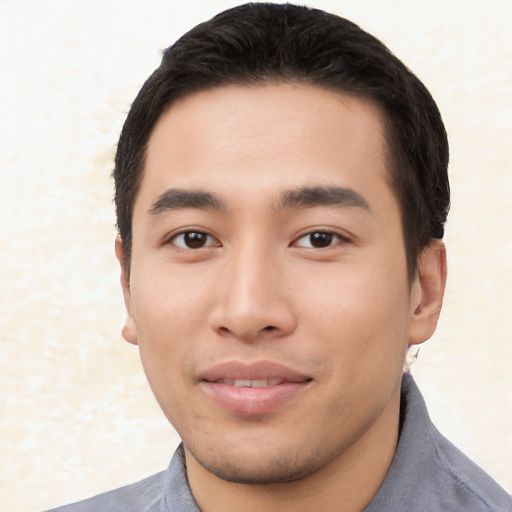In my experience, fixing the “OptiFine File Not Found” error can be frustrating.
Download the Correct Version
Ensure you are downloading from the official OptiFine website to avoid any potential issues with malware. Once the file is downloaded, install it by running the installer and following the on-screen instructions. Restart Minecraft and the error should be resolved.
Ensure Proper Installation Procedure

When encountering the “OptiFine File Not Found” issue, the first step is to ensure that the OptiFine mod is properly installed. To fix this problem, double-check that you have downloaded the correct version of OptiFine for your Minecraft installation. Make sure to follow the installation instructions carefully, including placing the OptiFine file in the correct folder within the Minecraft directory. If you continue to experience issues, consider reinstalling OptiFine altogether. This should help resolve any file not found errors and allow you to enjoy the benefits of the OptiFine mod in Minecraft.
Resolve File Opening Issues
-
Check the file path:
- Verify that the OptiFine file is located in the correct directory.
- Ensure there are no typos in the file name or extension.
-
Update Java:
- Make sure you have the latest version of Java installed on your computer.
- Update Java by visiting the official website and downloading the latest version.
-
Run as administrator:
- Right-click on the OptiFine file and select “Run as administrator”.
- Grant necessary permissions when prompted.
Address .jar File Errors
If you are encountering errors related to a .jar file when trying to use OptiFine, there are a few steps you can take to fix the issue.
First, ensure that you have downloaded the OptiFine file from a reputable source and that it is compatible with your version of Minecraft.
If the file is still not found, try re-downloading it and placing it in the correct folder within the Minecraft directory.
You may also need to update your Java to the latest version to ensure compatibility with OptiFine.
If the issue persists, consider reaching out to the OptiFine community on platforms like Reddit or GitHub for additional support.
Troubleshoot Launching Problems
If you are facing launching problems with OptiFine due to a “File Not Found” error, there are a few troubleshooting steps you can take to fix it.
First, double-check that you have downloaded the OptiFine file correctly and that it is saved in the correct location on your computer.
Next, ensure that your Minecraft launcher is up to date and compatible with the version of OptiFine you are trying to install.
If the issue persists, try re-downloading the OptiFine file from the official website and installing it again.
Additionally, make sure that your Minecraft profile is properly configured to use the OptiFine mod.
FAQ
How do I get OptiFine to show up?
To get OptiFine to show up, you need to launch OptiFine in Minecraft. Open the Minecraft Launcher on your desktop and select the latest version to run the install.
Why isn t OptiFine showing up in launcher?
OptiFine may not be showing up in the launcher because Java is not installed, the version of Minecraft is not up to date, or the Minecraft Launcher was not closed before installing OptiFine. Ensure these steps are followed to successfully see OptiFine in the launcher.
Why can’t i find my Minecraft version on OptiFine?
I am unable to find my Minecraft version on OptiFine.
To resolve this issue, please make sure to follow the instructions provided in the “Install With Vanilla Launcher” section. This involves creating a new profile in the Vanilla Launcher with the desired Minecraft version, running it, and then closing it before trying to access OptiFine again.
Why is my OptiFine not installing?
Your OptiFine is not installing due to potential issues such as downloading the incorrect file or not unzipping it properly, as well as errors in the installation process.