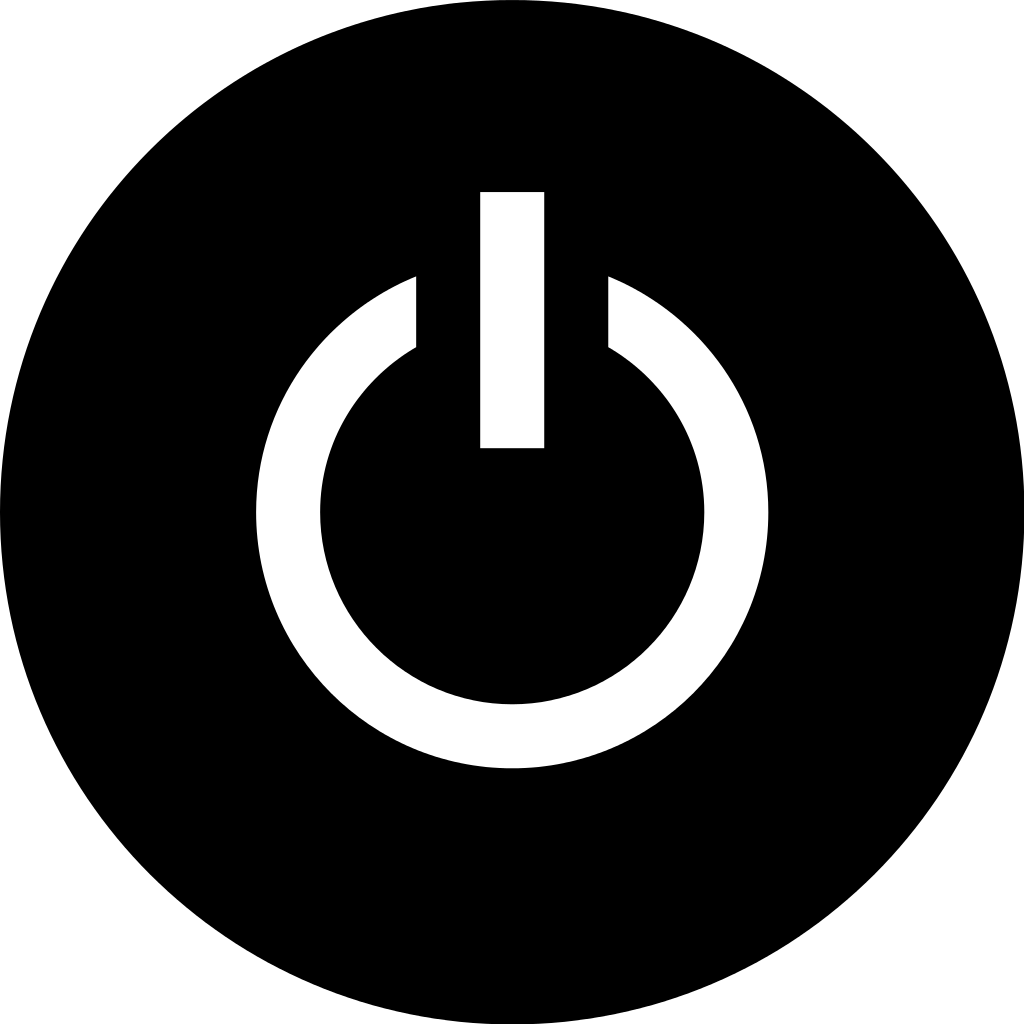In this article, I will discuss how to fix DNS Server Not Responding on YouTube for Windows 10/11.
Understanding “DNS Server Not Responding” Errors
When encountering a “DNS Server Not Responding” error on YouTube while using Windows 10 or 11, there are a few steps you can take to fix the issue. First, try restarting your router and computer to refresh the connection. If the problem persists, you may need to manually configure your DNS settings.
To do this, go to your Network settings in Windows and select your active connection. Then, click on “Properties” and choose “Internet Protocol Version 4 (TCP/IPv4).” Here, you can input custom DNS server addresses such as Google’s public DNS (8.8.8.8 and 8.8.4.4) or Cloudflare’s DNS (1.1.1.1 and 1.0.0.1).
If the issue continues, you can also try flushing your DNS cache. Open Command Prompt as an administrator and type “ipconfig /flushdns” to clear the cache. Additionally, disabling any VPN or proxy services you are using may help resolve the problem.
Troubleshooting Methods for DNS Server Issues
| Issue | Troubleshooting Method |
|---|---|
| DNS Server not responding | 1. Restart your router 2. Flush DNS cache 3. Change DNS server settings 4. Disable IPv6 5. Reset TCP/IP |
| Slow DNS resolution | 1. Clear browser cache 2. Use a different browser 3. Restart your computer 4. Check for malware |
| Intermittent DNS errors | 1. Check network cables 2. Update network drivers 3. Restart DNS client service 4. Reset Winsock catalog |
FAQ
How do I fix the DNS server isn’t responding?
The DNS server isn’t responding can be fixed by trying another browser or device, moving closer to the internet router, restarting devices, changing DNS settings, flushing DNS cache, updating network drivers, and turning off VPN and firewall if needed.
How do I reset my DNS server?
To reset your DNS server, you can use the Command Prompt program. Simply enter “ipconfig /flushdns” and press ENTER. Restart your computer after doing this.
What causes DNS issues?
DNS issues can be caused by a variety of factors, such as incorrect DNS settings, misconfigured routers, malware, corrupted system files, hardware issues, and problems with the DNS server.