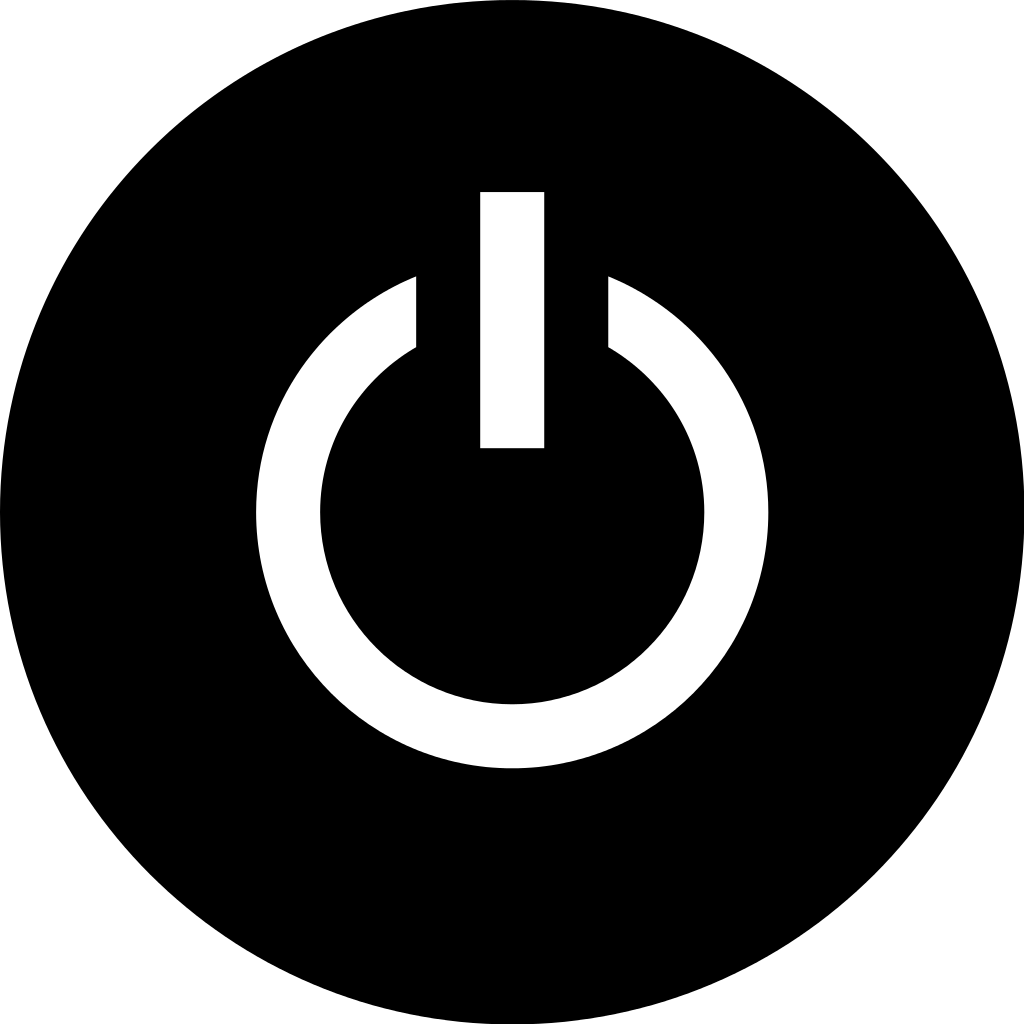In this guide, we will discuss how to repair USB flash drives on a Windows 10 computer.
Overview of USB Drive Corruption Issues
USB drive corruption can cause data loss and other issues for Windows 10 users. When a USB flash drive becomes corrupted, it may prevent you from accessing your files, or even render the drive unreadable.
It is important to address USB drive corruption promptly to avoid permanent data loss. One common method for repairing a corrupted USB drive on Windows 10 is to use the built-in CHKDSK tool.
To run CHKDSK on your USB drive, follow these steps:
1. Open Command Prompt by searching for “cmd” in the Windows search bar and selecting “Run as administrator.”
2. Type “chkdsk [drive letter]: /f” and press Enter (replace [drive letter] with the letter assigned to your USB drive).
3. Wait for CHKDSK to scan and repair any errors on the drive.
If CHKDSK does not resolve the corruption issues, you may need to use a third-party data recovery tool like EaseUS Data Recovery Wizard to retrieve your files before attempting to format the drive.
Utilize Recovery Software for Data Retrieval
- Download and install a reliable recovery software program.
- Launch the recovery software and select the USB flash drive as the target drive for scanning.
- Initiate a full scan of the USB drive to search for lost or corrupted files.
- Preview the recovered files and select the ones you want to restore.
- Choose a safe location on your Windows 10 computer to save the recovered data.
- Complete the recovery process and safely remove the USB flash drive from your computer.
F.A.Qs
How can I repair my USB flash drive Windows 10?
To repair a USB flash drive on Windows 10, you can use the Error Checking tool in File Explorer. Simply right-click on the corrupted USB drive, go to Properties, then Tools, and click on Check. Select the Scan and repair drive option to begin the repair process. Wait for the tool to fix any errors on the drive.
Can USB flash drive be repaired?
USB flash drives can be repaired if the issue is related to software or drivers. You can use your computer’s built-in repair utility to scan and fix the problem without losing your files. If the drive has corrupt data, reformatting may be necessary, but be aware that this will erase all data on the drive.
How to fix a USB flash drive that is not recognized Windows 10?
To fix a USB flash drive that is not recognized in Windows 10, you can try restarting your computer, using a different USB port, testing the drive on another computer, updating Windows and drivers, adjusting root hub settings, and disabling fast startup.
How do I fix a corrupted flash drive?
To fix a corrupted flash drive, you can connect it to your computer, right-click on the USB drive in “My Computer/This PC”, select “Properties”, go to the Tools tab, and click on the “Check” button to repair the USB stick. Allow the scan process to complete before closing the scan window.