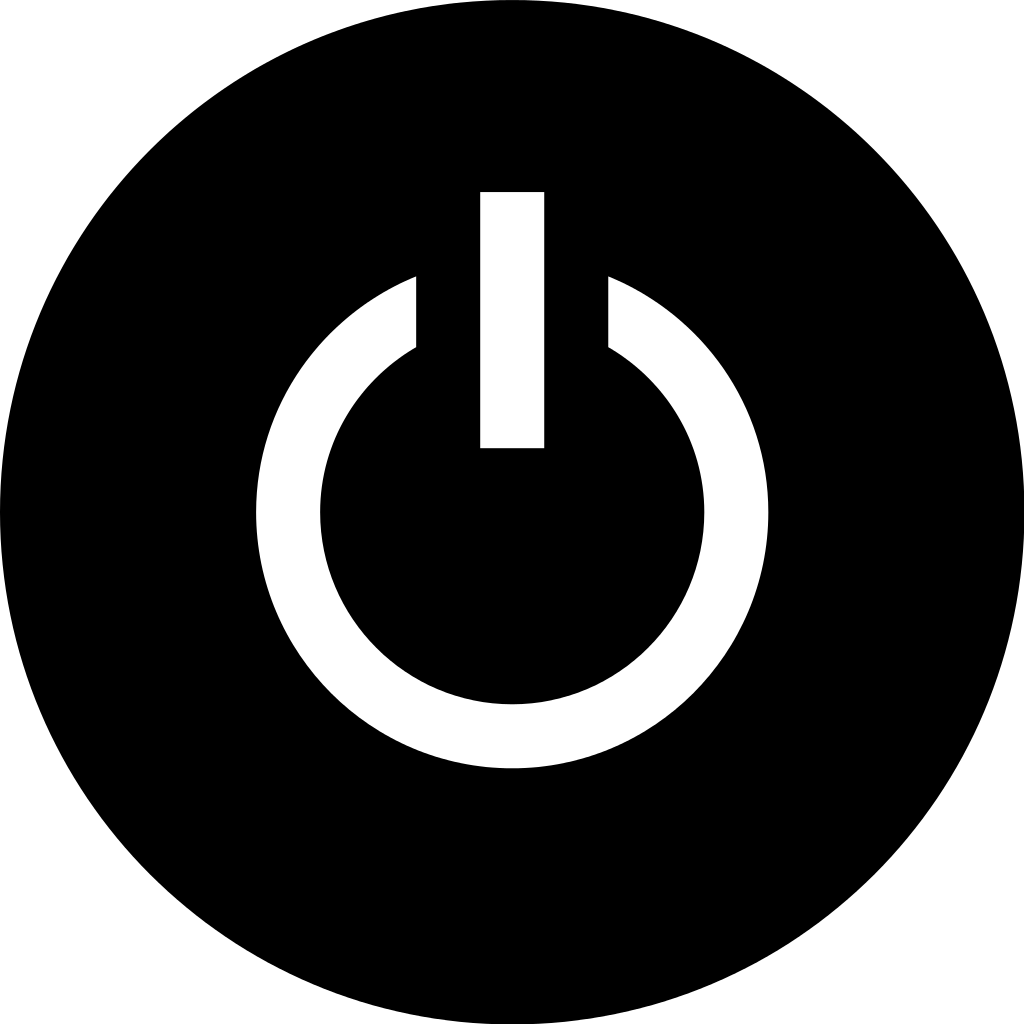Are you frustrated with your Galaxy S4 battery dying quickly? Learn how to fix draining issues in this article.
Adjust Display Settings and Screen Timeout
- Lower the brightness: Brightness settings can have a significant impact on battery life. Go to Settings > Display > Brightness and adjust the slider to a lower setting.
- Turn off auto-brightness: Disable the auto-brightness feature to manually control the brightness level. Go to Settings > Display and uncheck Auto brightness.
- Reduce screen timeout: Shorten the time it takes for your screen to automatically turn off when not in use. Go to Settings > Display > Screen timeout and choose a shorter time duration.
Identify and Manage Power-Hungry Apps
To identify and manage power-hungry apps on your Samsung Galaxy S4, go to Settings > Battery > Battery Usage. Here, you can see which apps are draining your battery the most. Uninstall or disable any unnecessary or power-hungry apps. Additionally, adjust app settings to reduce their impact on battery life. Keep an eye on apps that run in the background, as they can drain your battery quickly. Consider using power-saving modes or apps to help conserve battery life.
Regularly check for software updates, as these can sometimes improve battery performance. By managing power-hungry apps effectively, you can extend the battery life of your Galaxy S4.
Optimize Device Features and Services
To optimize device features and services on your Samsung Galaxy S4 and fix battery draining issues, try adjusting your screen brightness to a lower level and disabling features like Wi-Fi and Bluetooth when not in use. Limit the number of apps running in the background and regularly close unused apps. Consider using power-saving mode to extend battery life. Update your device’s operating system and apps regularly to ensure they are running efficiently. Additionally, try using a different battery charger or cable to see if that improves charging times.
Consider Battery Replacement or System Reset
If your Galaxy S4 battery is draining quickly, consider replacing the battery or performing a system reset. A worn-out battery can lead to poor performance and faster drain rates. To replace the battery, purchase a new one compatible with your device and follow the manufacturer’s instructions for installation. Alternatively, you can try resetting the system to resolve any software issues causing the drain.
Make sure to back up your data before performing a system reset. If the issue persists after these steps, consider checking for any apps or settings that may be draining the battery excessively.
F.A.Qs
How do I stop my Samsung battery from draining so fast?
To stop your Samsung battery from draining so fast, you can optimize your device’s settings by going to Battery and device care in the Settings menu. From there, you can tap the Optimize Now button to restrict apps that are using too much battery life.
How long does a Samsung s4 battery last?
The Samsung s4 battery can last around a full day with substantial use of various functions like web browsing, gaming, email checking, and video playback.
How to fix Samsung s4 battery?
To fix a Samsung S4 battery issue, start by removing the back cover and then work your way around to access the battery.
How do I fix my Galaxy Watch 4 battery draining fast?
To fix your Galaxy Watch 4 battery draining fast, you can adjust the power saving settings by swiping upwards on the watch screen, tapping Settings, then Battery, and turning off Power saving mode. Another quick option is to pull down the quick menu on your watch’s Home screen and tap the battery icon.