In this article, I will discuss how to fix and get help for the Destiny 2 error code Weasel.
Understanding Error Code Weasel
Error Code Weasel in Destiny 2 typically occurs due to connectivity issues with the game servers. To fix this issue, try restarting your router and console or PC. Make sure your internet connection is stable and not being interrupted by other devices.
If the problem persists, check if Destiny 2 servers are down by visiting the official Bungie website or Reddit forums. You can also try clearing the cache on your console or PC and resetting your IP address.
Make sure your game is up to date with the latest patches and updates.
Quick Troubleshooting Steps
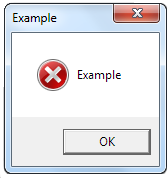
- Check Server Status:
- Visit the official Destiny 2 server status page to see if there are any ongoing issues.
- If servers are down, wait for Bungie to resolve the issue before trying to reconnect.
- Restart Game and Console:
- Close Destiny 2 and shut down your console.
- Wait for a few minutes before turning your console back on and relaunching the game.
- Check Network Connection:
- Ensure your internet connection is stable and working properly.
- Try connecting to a different network to see if the issue persists.
- Clear Cache:
- Clear the cache on your console by following the manufacturer’s instructions.
- Clearing the cache can help resolve any temporary data issues causing the error.

- Update Game and Console:
- Make sure both Destiny 2 and your console are running the latest software updates.
- Updating the game and console can fix any compatibility issues causing the error.
Advanced Solutions for Persistent Issues
If you’re experiencing the persistent Destiny 2 error code Weasel, there are advanced solutions you can try to fix the issue. One common fix is to reset your internet connection by power cycling your router and modem. This can help refresh your IP address and resolve any network issues causing the error.
Another solution is to clear the cache on your console or PC. This can help eliminate any corrupted data that may be causing the error code Weasel. You can also try verifying the integrity of your game files on platforms like Steam or Battle.net.
If these steps don’t work, you can try reaching out to the Destiny 2 community on Reddit or forums for additional help and advice.
Exploring Similar Error Codes
If you are experiencing the Destiny 2 Error Code Weasel, you may also encounter similar error codes such as Baboon, Currant, or Chicken. These errors usually indicate a connection issue or server problem.
To fix the Weasel error code, try the following steps:
1. Check your internet connection and make sure it is stable.
2. Restart your router and console or PC.
3. Clear the cache on your system.
4. Update your game and console software.
If the issue persists, you may need to contact Destiny 2 support for further assistance. Keep an eye on official forums and social media for any updates on server issues that may be causing the error code.
F.A.Qs
How do I fix error code weasel?
To fix error code Weasel, power cycle your PC or console by shutting it down, waiting 30 seconds, and then restarting it.
How do you fix the weasel in Destiny 2 Xbox?
To fix the weasel error in Destiny 2 on Xbox, unplug the power cable from the router, modem, or gateway for 5 minutes. If you have both a router and a modem, unplug the power cable from both devices. Then, press and hold the Xbox button on your console for 10 seconds or until it turns off. Wait for 2 minutes before turning it back on.
What is the error code weasel and anteater?
The error code ‘WEASEL’ and ‘ANTEATER’ may indicate a routing issue between your ISP and the game servers.
Why do I keep getting error code Destiny 2?
I keep getting error code Destiny 2 because there may be a single root issue causing the repeated disconnects, such as corrupted data in the installation or network instability.






